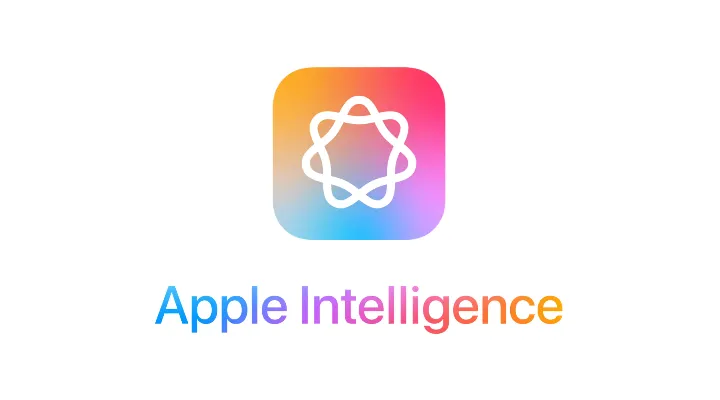How UAE iPhone Users Can Access Apple Intelligence Update
Apple launched its much-anticipated Apple Intelligence feature on October 28, introducing a personal intelligence system for iPhone, iPad, and Mac users. Available through a free update on iOS 18.1, iPadOS 18.1, and macOS Sequoia 15.1, the update brings a range of tools designed to boost productivity and creativity while prioritizing privacy.
Apple CEO Tim Cook described Apple Intelligence as a transformative addition that puts advanced AI capabilities directly on Apple devices, providing an easy-to-use, private, and powerful experience. Here’s a closer look at the key features and how UAE users can access this update.
Key Features of Apple Intelligence
1. Systemwide Writing Tools Apple Intelligence introduces robust writing tools across apps like Mail, Messages, Notes, and Pages. Users can adjust the tone of their writing to be professional, concise, or friendly, while a Proofread feature checks grammar and suggests edits with explanations. Summarization options also make it easy to condense lengthy text into digestible bullet points or tables.
2. Enhanced Siri Experience Siri’s functionality has seen a significant boost with Apple Intelligence. Now able to better understand natural language, Siri can keep context across multiple requests, making interactions smoother and more conversational. The assistant also has a sleek new interface, a glowing light wrapping around the screen, and allows users to switch seamlessly between typing and voice commands. Siri now has expanded product knowledge to answer questions about Apple features and settings, enhancing everyday usability.
3. Photos App Enhancements In the Photos app, users can now search by describing images or videos, making it easier to locate specific content. The Clean Up tool allows users to remove unwanted elements from photos. Users can also create custom memories by providing a description, which Apple Intelligence transforms into a cohesive video narrative with photos and videos.
4. Prioritised Notifications and Email Summaries To keep users focused, Apple Intelligence introduces Priority Messages in Mail, which brings urgent emails to the top of the inbox. Notification summaries help users quickly scan through essential updates. The Focus feature allows users to minimize interruptions by showing only the most important notifications, helping to streamline productivity.
What’s Coming Next for Apple Intelligence?
A December update will introduce Genmoji creation for personalized emojis based on descriptions, Camera Control for quick information on nearby objects or places, and ChatGPT integration for enhanced knowledge and problem-solving, all built with Apple’s stringent privacy standards.
Device Compatibility and Language Availability
Currently, Apple Intelligence is accessible in US English, with local English versions planned for December in Australia, Canada, and the UK. Support for additional languages, including Chinese, Japanese, and Spanish, is scheduled for April. Apple Intelligence is compatible with iPhone 16 and iPhone 15 Pro models, iPads equipped with A17 Pro or M1 chips, and Macs with M1 or newer chips.
How to Access Apple Intelligence in the UAE
To enable Apple Intelligence on compatible devices, UAE users should:
- Set the primary language of their device to US English.
- Download and install the latest update (iOS 18.1, iPadOS 18.1, or macOS Sequoia 15.1).
Upon installation, users will receive a message noting, “This update introduces the first set of features powered by Apple Intelligence, the personal intelligence system that unlocks powerful new ways to communicate, work, and express yourself, all while protecting your data.” The update also includes enhancements to Camera Control, spatial photo capture, call recording, and security improvements.
With Apple Intelligence, UAE users can now explore an advanced set of tools to enhance creativity, streamline tasks, and maintain privacy on their Apple devices.